By default in IntelliJ IDE the internal view of a collection is hidden.
This is rather useless when debugging complex custom collections; so to avoid a bunch of extra debug code, you can simply disable the alternate view of collections in the customize data views option. (Ctrl+Shift+A)
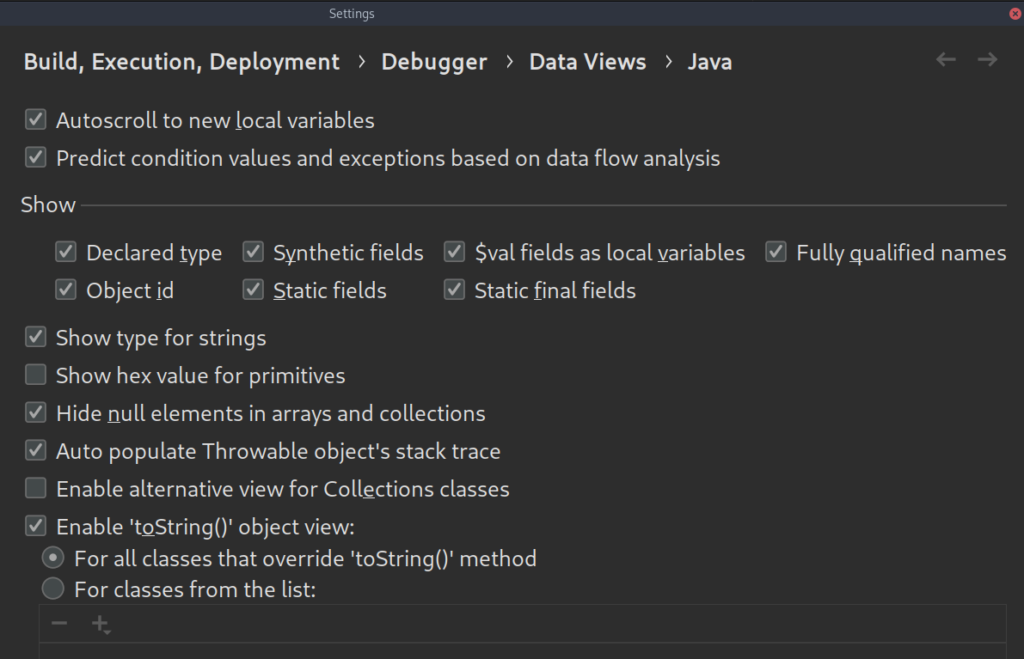
You can also enable showing of static fields in here too which I recommend you turn on.
Now we can see the innards of the collection when debugging – YAY!
Comments