Login to OpenLiteSpeed using its default webmin port (7080)
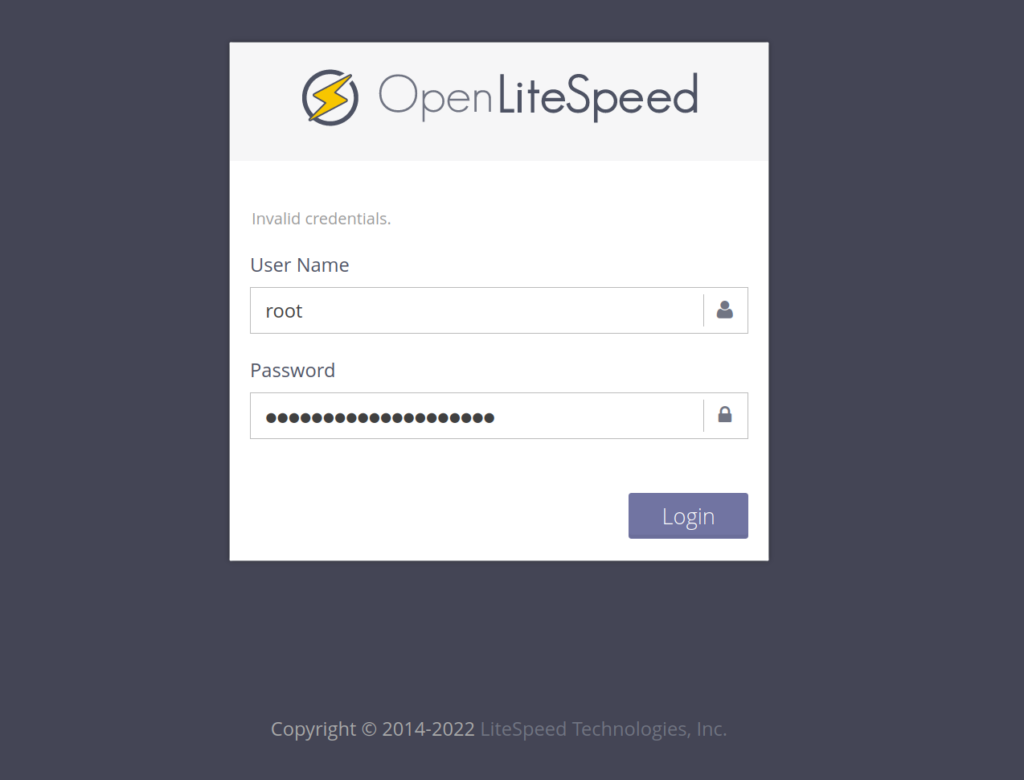
Navigate to Server Configuration
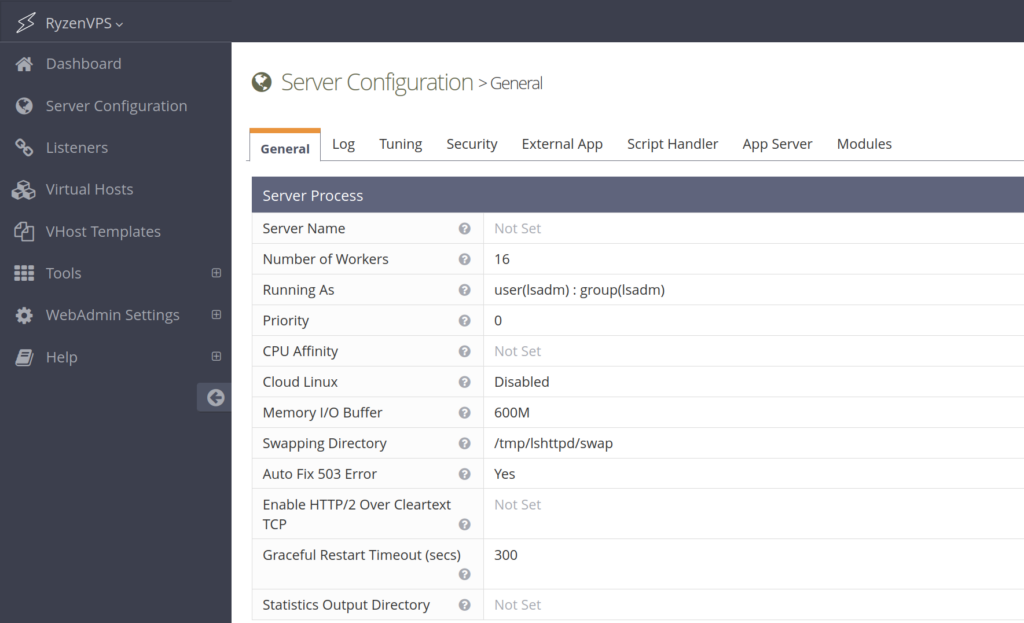
Next click on External App
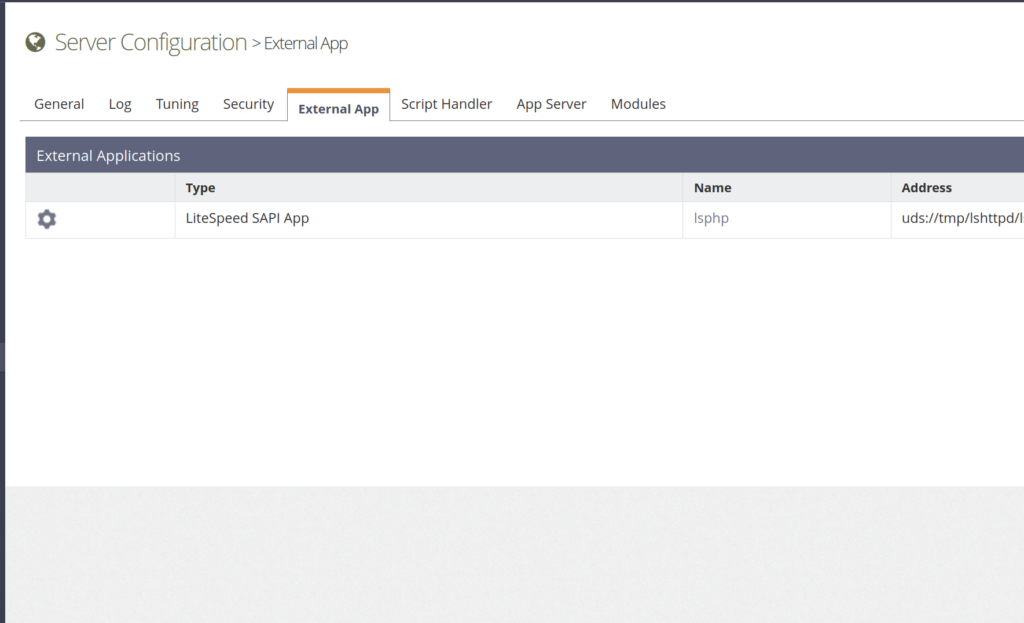
Click the edit button to the right of the row for LiteSpeed SAPI App and then scroll down to the command
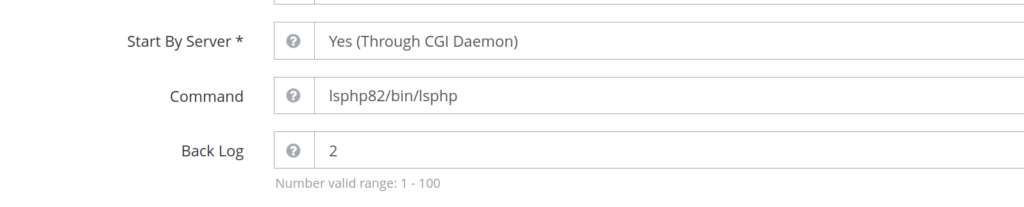
This is where the relative path for the php version is set, lsphp is normally installed to:
/usr/local/lsws/and in this case lsphp82/bin/lsphp refers to the binary path, this can be then changed to suit your new version for example.
lsphp83/bin/lsphp will make it use php version 8.3 instead.
I recommend hard rebooting the server (sudo reboot) afterwards as a soft-reset may take some time to transition all the existing lsphp process instances.
Comments